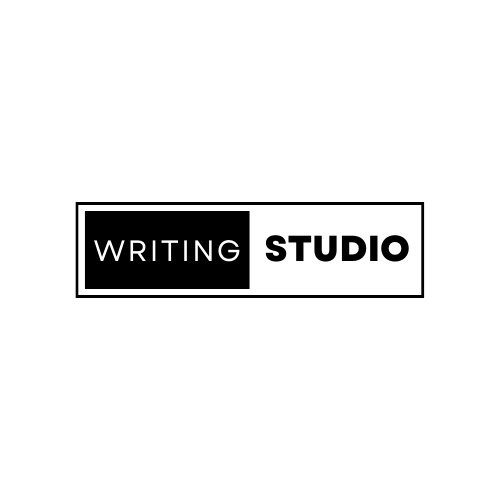As your shop window, the Homepage is a crucial component of your website. When designing the homepage there are many user friendly ideas to consider. Here are 7 UX tips for homepage design to keep in mind:
- Make sure that it is mobile friendly
- Group Related Information Together
- Tell your story backwards, start at the end with a CTA
- Add Creative Fonts and Weights
- Use White Space to Highlight Areas
- Ensure Your Images Match Your Services
- Consider Micro-Interactions to Keep the Reader Interested
The easiest way to double check that your website is mobile friendly is to visit in on several different mobile devices. Some quick mobile friendly tips include:
- Choose a responsive template
- Don’t block javascript or image files
- Ensure the text in large enough and readable
- Avoid puttin up table like content
- Use the Google Mobile Friendly Test
To maintain the users attention and develop clears paths of navigation throughout the site always keep related content together. Grouping similar services and products allows the user to easily to jump from one section to the next without interupting the readers view of each page. If you search your favourite ecommerce sites you will find that they group themes in menus, pages and news. For example, if you plan to add a blog to your site make sure to link related blogs at the bottom of each page.
The inverted pyramid rule for writing works when you are trying to build suspense but when it comes to web copy you need to consider that your audience may already know what they are searching for. By the time they land on your site they may be ready to convert. Plan for this and optimise each page so that you begin with the ‘call to action’ (CTA).
Add Creative Fonts and Weights
Emphasise key points with ranging title sizes, bold and different fonts. To keep consistency across the site don’t have more than 3 fonts for headings, paragraphs or buttons. However, do use size adjustments, bold, italics and underline to punctuate USP’s and special offers across the site.
Use White Space to Highlight Areas
The next time you visit a website take note of where they uses white space on the page. This is a clever way to bring focus to boxed content or a graphic that you would like to emphasize. Service related, B2B websites are often familiar with this UX design tip but more and more we find that ecommerce sites, product specific sites and SME’s are adopting white space to direct the reader to important sections of pages within sites.
Ensure Your Images Match Your Services
A simple but effective way to build trust with your users. Nowadays there are so many stock images being used by designers that you may stumble upon the same image on several different sites. If you are developing a new site or testing a new service it is common practice to use stock photography but original photographs will always make you stand out from the crowd. More importantly, be sure to link your images with the correct products and services. If you visit a website for a vets and it has an image of a hospital then you are going to be confused about the types of services they offer. A comprehensive content plan will make all the difference when you are gathering content for your site. This is an area that we are very familiar with and would love to help you out. Reach out to us!
Clever micro-interactions can help to keep the reader engaged when they are browsing your site. For example, a car dealership may offer a widget to help you calculate monthly repayments for a car that you are looking at. Usually, these actionable areas would be designed after a certain amount of time on the site or in a specific area of the scroll. How many micro-interactions you have will depend on the type of service/product that you are selling and how much time people are spending consuming information on your site.
The above tips are just a few of many UX design tips we consider when we are building our custom sites. If you are reviewing your website or developing a new site please get in touch with us and we would be delighted to provide UX guidance and content planning.