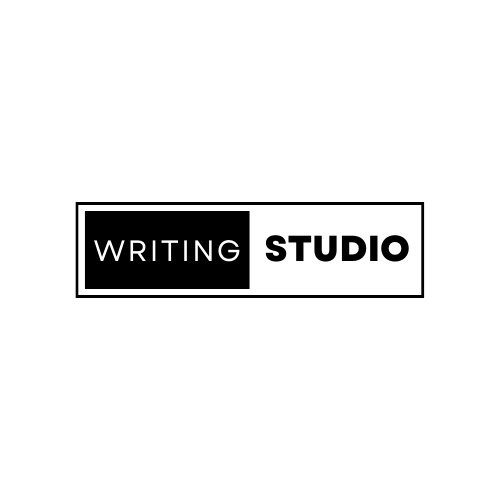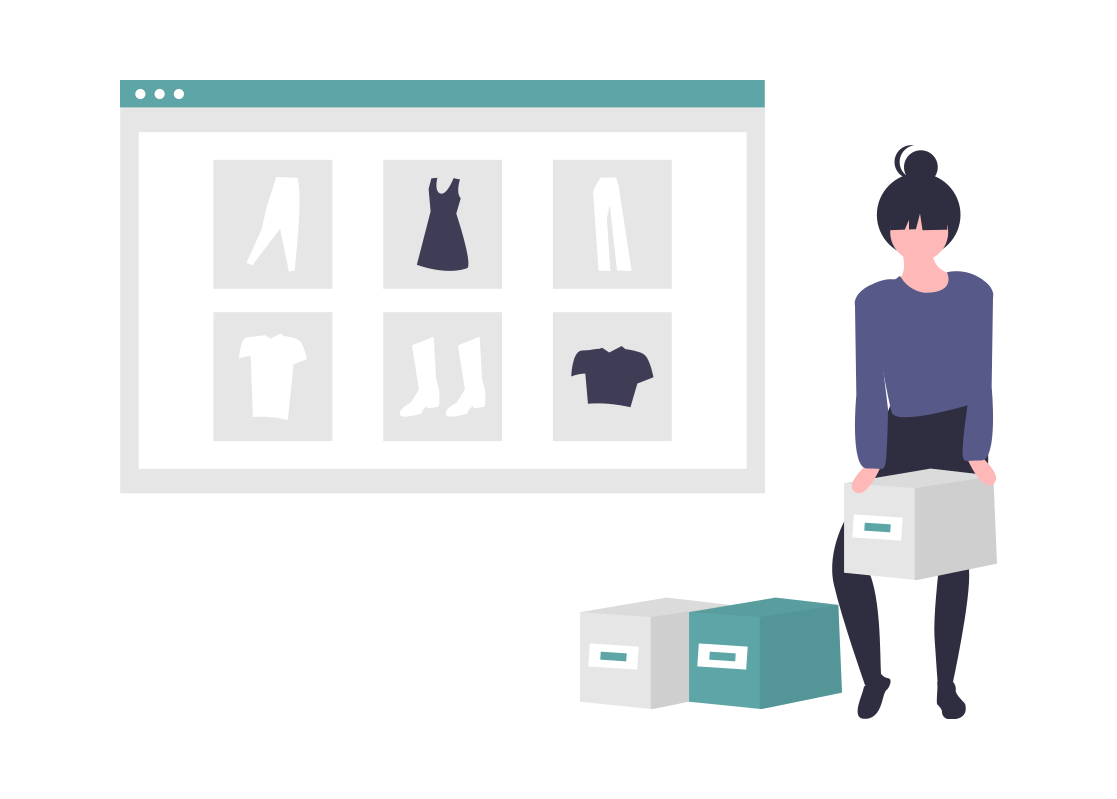
Creating a Content Hierarchy
People lose interest as they read more thanks to the overwhelming amount of distractions and other information available. The average bounce rate is 40%. Think about your own habits when you read through content. The hierarchy and layout of your content can have a big impact on conversion and the actions that you are encouraging people to take.
DESIGN YOUR CONTENT HIERARCHY
- Why is a content hierarchy important?
- Levels of importance for different parts of content?
- How to decide on your Call-to-Action within the content?
- Don’t forget visual hierarchy
- Address the need of the reader
- Explain what services you have to help solve those needs
- Explain why your service is unique (Highlight your USP’s)
- Answer additional FAQ’s
- Finish with a reminder of the need/problem and a stand out Call to Action
Visual Content Hierarchy Tips

Keep is clean

keep it simple

keep it relevant
Size — Larger elements will dominate
Color — Bright colors capture attention
Contrast — Stark differences work well
Alignment — Users expect to find certain elements in the same place.
Repetition — A repeated quality (e.g.,colored parts of text) draws the user’s eye.
Proximity — Putting related elements close together means these are related.
Whitespace — Including whitespace around elements singles them out.
Texture and Style — Using distinct textures/styles (e.g., chunky, military-style buttons) draws the eye and sets the tone.