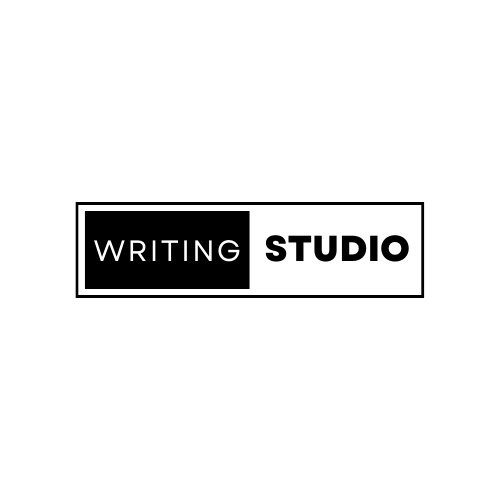- Subject Lines
- Symbols in Subject Lines
- Body Text
- Header
- Personalisation
- Layout
- Images
- White Space
- Calls to Action
- Links
- Spelling and Grammar
- Footer and Social Links
Your subject line is a crucial component of your email that is often left to the end in terms of design. Think about what the reader sees when they open their inbox. Now, how can you make your email subject stand out from the crowd. Include action words, ask questions, use familiar terminology. Your job is to entice the viewer to click.
Many people think that using symbols can make your email eye catching. However, symbols can also signal trouble to the email hosts and your emails may end up in your recipients spam box and never be read. The best advice is to test your symbols before sending your emails to clients.
The most common way to structure the body of your email is to use the inverted pyramid approach. At the start you grab attention or present a problem, in the middle you build your case and story and at the end you tell the reader what action to take.

Your header needs to clearly state the main topic of your email. Are you having a sale? Are you promoting a new service? Has a new employee recently joined your team?
This has become a buzz word and there are numerous reports that suggest using elements of personalisation in your email content and design can have a positive effect on the click through rate and conversions. People love to feel loved. Show them you care by paying attention to their needs and their personal details. The more data you have the better for this part of the email design process. You can address somebody by their name, send them a gift voucher for their birthday, recognise their national holidays if you know what country they are from.The opportunities are endless as long as you are recording the data correctly.
The Norman Nielson Group did a study of online reading habits that found 79% of participants were picking out keywords rather than reading full paragraphs or even sentences. Other studies have found that people read in an F pattern. With this in mind remember that the left side of the page gets more attention than the right. Also people do scroll but their interest lessons so keep important information above the fold.
Images are an essential component of your email design as they are faster to process than text. So if your reader only has time to skim over the email a quality image might catch their eye. The important thing when including images in your emails is to resize them. Large images take a long time to load. An image that is relevant to your subject and appealing to your readers can work wonders when it comes to conversions. Graphics work well when appropriate but don’t include graphics for the sake of it.
There are plenty of stock images out there that you can use for your communications. However, authentic images work better and if you have access to real photography of your products and services always use these to design your emails.
Also make sure that your images are responsive to mobile applications. You want your image to re-size automatically if somebody opens them on desktop, ipad or mobile.
A lot of white space can be irritating or distracting for the reader but be sure to leave enough white space around key components of your email as it will highlight what is inside. Highlighting a box of content with white space can put emphasis on a topic or image within the box. Content stuffing with too much text, images and graphics is overwhelming for the reader, white space can help you to break up bulk text.
Don’t forget to include at least one prominent action in every email that you send. You should avoid overloading emails with too many action points but a clear call to action at the end of your email is important to tell the reader what to do next. For example: BOOK NOW, CALL NOW, GET A FREE QUOTE, GET 10% OFF.
Always include links within the body of your email text and link to relevant pages of your website when you are sending an email. This will help the reader to navigate to relevant pages but also increase the traffic you receive from your email correspondence.
- Remember these easy tips for including links in your emails:
- Links should be easy to identify and a different colour from the rest of your text.
- Links should always go where they say they will. Be sure to test links in advance of sending your email.
- Always include at least one link to a contact area.
- Use links to understand what services, products and content your readers engage with.
Be sure to check your email spelling and grammer before you send it out. It is big mistake to blank send an email to your database without checking your spelling at the very least. We advise sending at one test email to get somebody to proof your text.
Often forgotten about but these are critical areas of conversion within your email. Don’t forget to edit your footer depending on the subject of your email. Also, include links to all of your relevant social media channels so that your audience can keep up to date with your news.
For more email marketing tips and to make the most of your email correspondence touch base with us anytime. We love helping clients to achieve their email marketing goals.